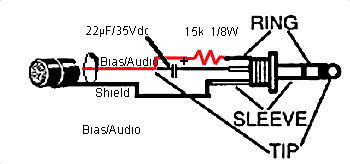Handset Project
Some time ago my older brother Jens came back home for a visit and, while here, showed me his USB phone. These things are very cool indeed. They're a simple USB-Audio device, sometimes with a USB-HID device for a keypad. They're basically shaped like a cell-phone but they have a USB cable hanging off the end. If you're going to use a VoIP softphone like Skype or Ekiga I highly recommend getting one. Jens gave me one for Christmas, I was thrilled.

Unfortunately for me ALSA is in a sad state on my favorite Linux distro right now and I rarely use Windows. USB phones work, they just don't work particularly well on this particular distro. So rather than wait and hope that the engineers would fix the problem real-soon-now I decided to get an old phone handset and see if I could put microphone and speaker plugs on it. I picked up an old phone at DI for $1 (be sure to get one where the handset it just a handset, no keypad and definitely not cordless) and cut off one end of the coiled cord. Then the fun began...
First of all you need to know which wires are which. One site I looked at said that green and black were both ground, which would have been fine if they were a common ground but they aren't. A look inside the handset showed that Yellow and Black are for the microphone, Red and Green are for the speaker.
Thankfully I was clever enough to use clips to test everything before attempting to splice the wires. On the first attempt I got absolutely no sound out of the mic and had to turn the volume all the way up to hear anything on the speaker. After cracking the handset open I discovered there were capacitors across both the speaker and the mic (I would have taken photos but my old camera doesn't take macro shots at all really). These act as filters, but in my case they stopped the mic from working at all.
Naturally the first thing is to remove the capacitor from the mic. It wasn't particularly difficult to remove it with my soldering iron and the result was amazing. Without it the microphone is actually very sensitive and very clean. There is a very small bit of noise but I'm pretty sure it's from the computer's internals and the signal is much stronger than the noise (no, I don't have equipment to prove that and I can't give you a numeric SNR, sorry).

I haven't spliced the cable yet as I'm waiting for Eric to get back to me about a circuit I'll want to build for the mic. Computer sound cards have a bias voltage on one of the lines which I should handle properly.
My friend Jared Bellows pointed me to this site which shows how to modify a cordless phone to this same purpose. There were a lot of people who reported back that it worked for them. I may have to try this some day.
Update: Eric pointed me to this schematic and we built it. I'm not entirely sure what it does, but I know that the people who drew the schematic knew what they were doing and I trust them. The handset works exceptionally well.