KVM over IP or USB
Dunno why, but there are a bunch of IP-KVM and USB-KVM products coming out in the last few years. These differ from your traditional keyboard, video, and mouse switch in that instead of switching one set of interfaces from one computer to another, you use one computer to access another. The computer you're using (the host) is used to control another computer (the target), either over a network or over a USB cable.
They have an advantage over solutions like VNC and Chrome Remote Desktop in that you can access the interactive BIOS on the remote computer, or even install a new operating system remotely.
KVM over IP
IP-KVMs (or KVM over IP) are devices that plug into your network and pretend to be a keyboard, mouse, and monitor, and more to the computer they're connected to.
Both of the ones I own are capable of pretending to also be a disk drive, and of joining a Tailscale VPN so that you can (relatively) safely access them from the Internet.
PiKVM V4 Mini

$268 USD
The PiKVM is effectively a full computer in its own right, and costs about $268 USD shipped. It's built around the Raspberry Pi CM4, and it runs an Arch Linux based OS. The OS is stripped down to the essentials for its purpose, and it's run in read-only mode except when you update it.
What's great about that is that you'll actually be able to get security updates. That's a big problem in this world. When you get a Linux-based product, there's a really good chance you're getting an operating system that's missing years of security updates, and might never get another update. You can even enable TOTP for two-factor authentication on this thing.
The user interface, accessed as a website, is complete and reasonably well polished.
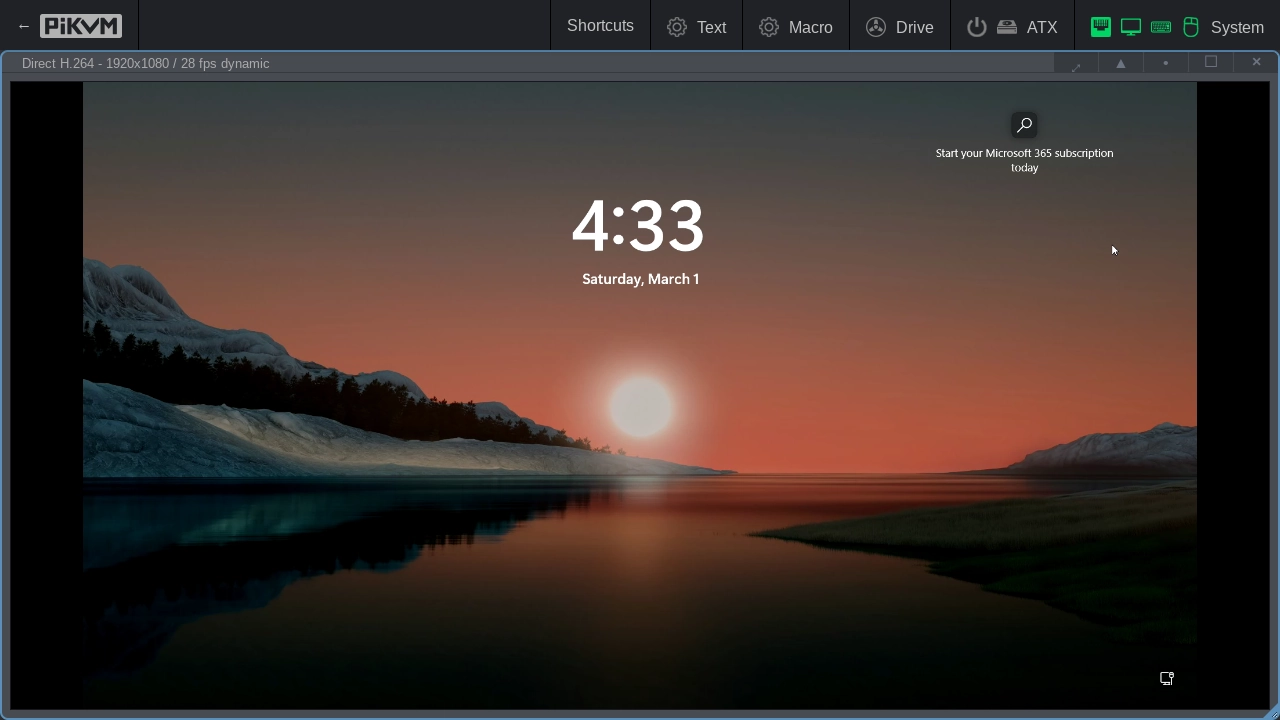
You can build your own PiKVM, and many people do. I sorta tried with a Raspberry Pi Zero W, but it didn't work especially well.
Sipeed NanoKVM Cube

$68 USD
The NanoKVM Cube is very similar to the PiKVM in capabilities, but costs only $68 USD, shipped ($200 USD less than the PiKVM). It's tiny and low power, built on the LicheeRV Nano RISC-V development board, but has almost all of the features of the PiKVM.
The UI (also a website) is simple and clean. Some niche features are missing, but it works fine.
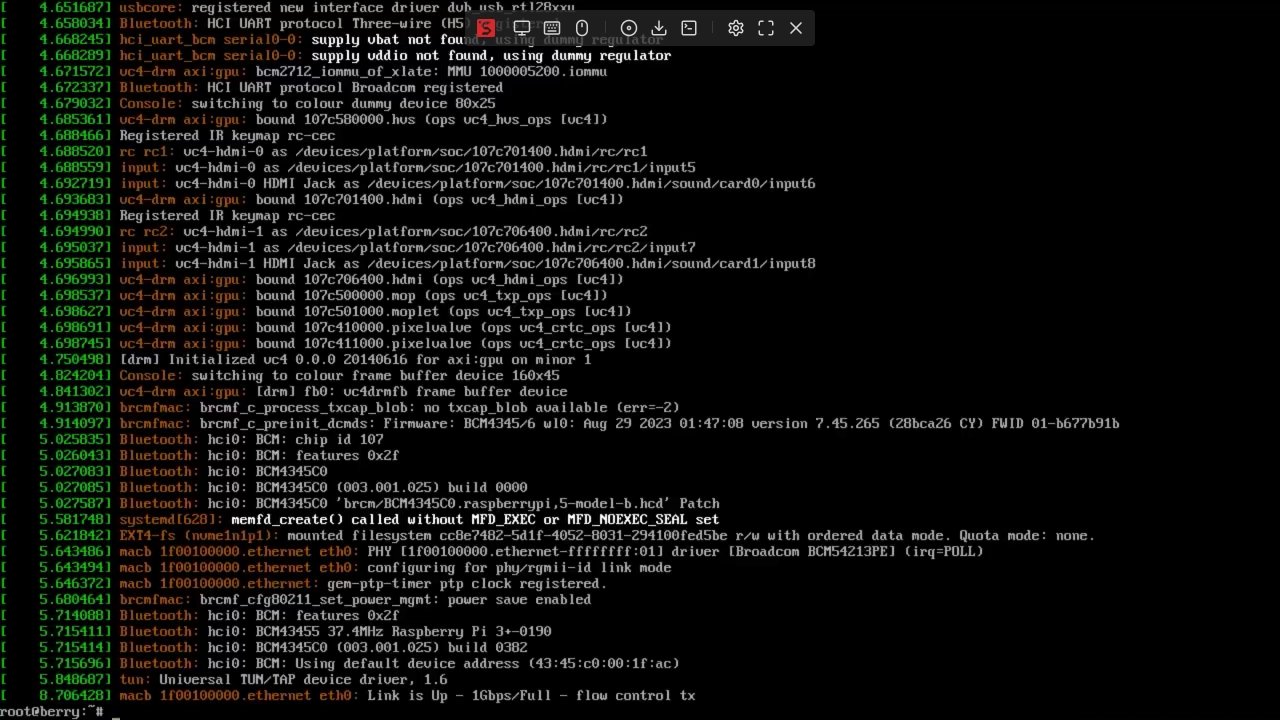
The problem (the big problem?) is that it's got one of those Linux-based OSes that's missing years of security updates, even though it's a relatively new product. You can get updates easily, but only for the UI and the components bundled with it. To update the OS you have to take the device apart to extract the microSD card and re-flash it.
It's hard to weigh that risk against the much higher price of the PiKVM, but overall I think I like the NanoKVM better.
KVM over USB
USB-KVMs also pretend to be a keyboard, a video, and a mouse, but you access them from another computer over USB instead of over a network.
I own two USB-KVMs so far.
Openterface Mini-KVM

$108 USD
An interesting thing about the Openterface is that it's an open source hardware device, with no firmware. Well, none in the traditional sense. The components of the device each probably have their own firmware. In particular the HDMI capture chip has some kind of firmware, but you can't update it, and there's nowhere to download it. The device costs about $108 USD shipped.
The Openterface Mini-KVM is like a USB hub that's got a video capture card attached, as well a serial device attached to a HID device. Software talks directly to these devices, which talk directly the to target computer.
/: Bus 01.Port 1: Dev 1, Class=root_hub, Driver=xhci_hcd/9p, 480M
ID 1d6b:0002 Linux Foundation 2.0 root hub
|__ Port 2: Dev 2, If 0, Class=Hub, Driver=hub/4p, 480M
ID 1a40:0101 Terminus Technology Inc. Hub
|__ Port 1: Dev 4, If 3, Class=Audio, Driver=snd-usb-audio, 480M
ID 534d:2109 MacroSilicon
|__ Port 1: Dev 4, If 1, Class=Video, Driver=uvcvideo, 480M
ID 534d:2109 MacroSilicon
|__ Port 1: Dev 4, If 4, Class=Human Interface Device, Driver=usbhid, 480M
ID 534d:2109 MacroSilicon
|__ Port 1: Dev 4, If 2, Class=Audio, Driver=snd-usb-audio, 480M
ID 534d:2109 MacroSilicon
|__ Port 1: Dev 4, If 0, Class=Video, Driver=uvcvideo, 480M
ID 534d:2109 MacroSilicon
|__ Port 2: Dev 6, If 0, Class=Vendor Specific Class, Driver=ch341, 12M
ID 1a86:7523 QinHeng Electronics CH340 serial converter
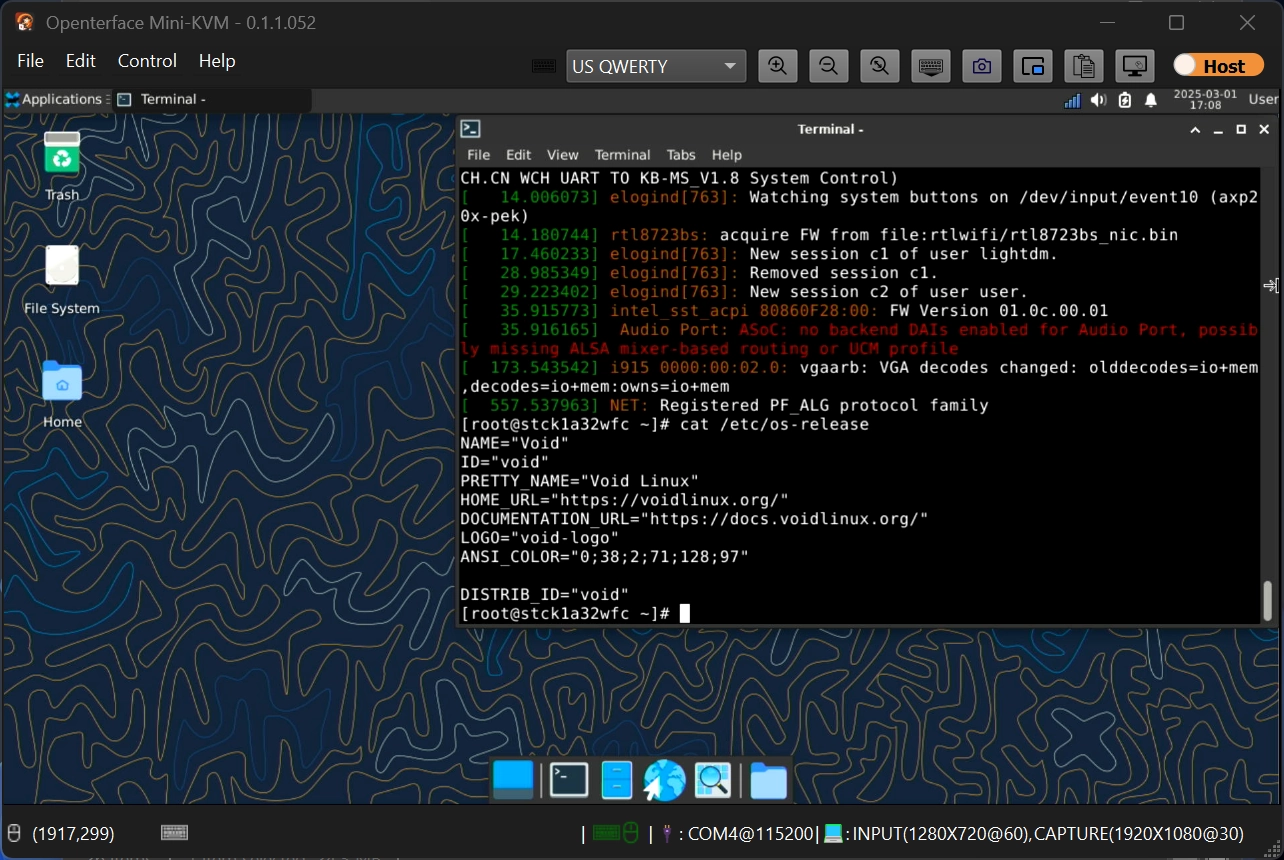
And there's the big problem with this device. Instead of using the browser you already have, you have to install an app. There are apps for (almost) every platform, but none are mature yet. A volunteer is working on a web app.
Sipeed NanoKVM USB

$51 USD
The NanoKVM USB hardware is very similar to the Openterface. It's a hardware-only device consisting of a serial-to-HID bridge (apparently incompatible with Openterface) and an HDMI capture card. No firmware you'll ever know about. It costs about $51 USD shipped (half the price of the Openterface).
/: Bus 01.Port 1: Dev 1, Class=root_hub, Driver=xhci_hcd/9p, 480M
ID 1d6b:0002 Linux Foundation 2.0 root hub
|__ Port 2: Dev 8, If 0, Class=Hub, Driver=hub/4p, 480M
ID 1a40:0101 Terminus Technology Inc. Hub
|__ Port 4: Dev 9, If 0, Class=Vendor Specific Class, Driver=ch341, 12M
ID 1a86:7523 QinHeng Electronics CH340 serial converter
|__ Port 2: Dev 11, If 3, Class=Audio, Driver=snd-usb-audio, 480M
ID 345f:2131
|__ Port 2: Dev 11, If 1, Class=Video, Driver=uvcvideo, 480M
ID 345f:2131
|__ Port 2: Dev 11, If 4, Class=Human Interface Device, Driver=usbhid, 480M
ID 345f:2131
|__ Port 2: Dev 11, If 2, Class=Audio, Driver=snd-usb-audio, 480M
ID 345f:2131
|__ Port 2: Dev 11, If 0, Class=Video, Driver=uvcvideo, 480M
ID 345f:2131
What sets it apart from the Openterface is that instead of having a suite of native software for every conceivable platform, they wisely chose to only implement a web app. After plugging the device into your host computer, you simple browse to https://usbkvm.sipeed.com, grant access to the video and serial devices, and you're in.
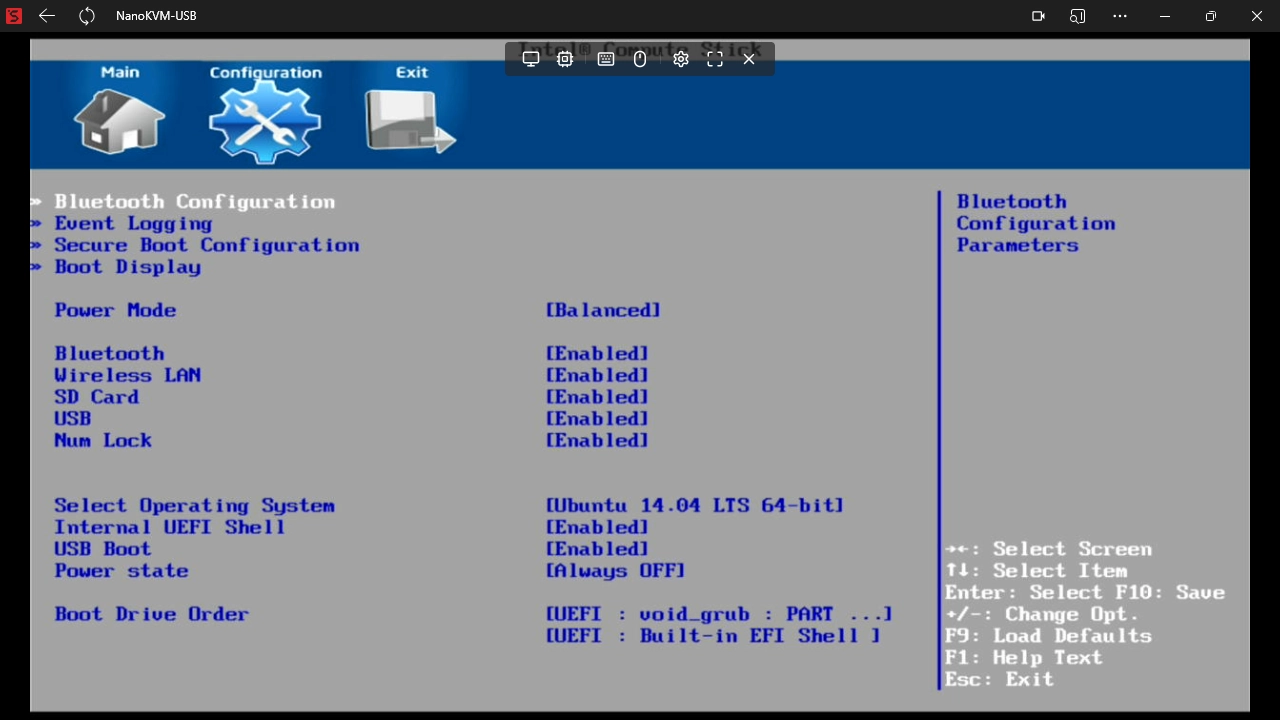
If you lack Internet, or don't trust Sipeed that much, you can download the web app from their CDN and host it yourself locally. It's small and static, with an HTML file, a CSS file, and a JavaScript bundle.
The downside is that it doesn't work on mobile, because mobile Chrome doesn't support the Web Serial API (thanks Google).
A couple other advantages are a pass through HDMI port, and support for 4K. I haven't been able to verify yet if the 4K gets scaled down to 1080p, but most HDMI capture chips that claim 4K support do this.
Conclusion
Overall, I prefer the Sipeed NanoKVM devices. They're much cheaper but similarly capable. The PiKVM has a lot of features and much better security, but it's hard to justify the price.